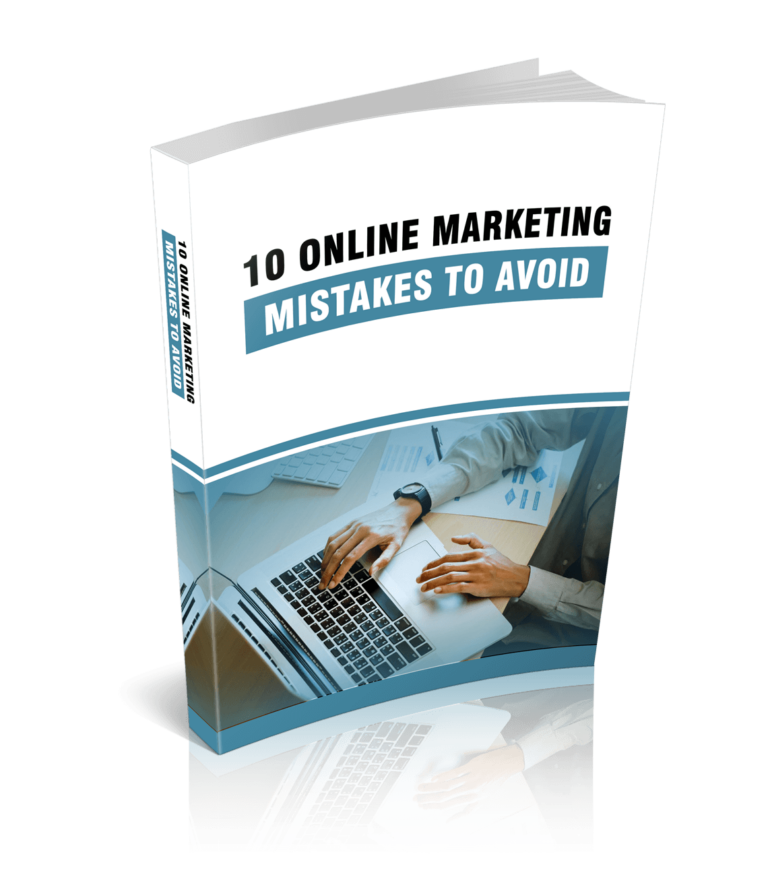Pinterest is a social media platform that allows users to share pictures and videos. It has more than 700 million active users. So, if you want to grow your business, you should start using Pinterest marketing.
People use Pinterest to find what they’re looking for, just like they do Google. And if you’re not using Pinterest to help you attain your business objectives, you’re passing up a great opportunity.
The most common problem individuals have with Pinterest is that they don’t know how to use it. As a result, they produce pins that don’t get noticed, boards that aren’t keyword optimized, and descriptions that are ineffectual. Furthermore, they do not track their results, so they have no idea what works and what does not.
If you are a content producer who wants to use Pinterest to help your business, you must first understand how it works. That entails discovering the keys of success.
SUBSCRIBE TO INCOME PATROL
Get updates on the latest posts and more from Income Patrol straight to your inbox.
THE SIX STEPS TO GET STARTED WITH PINTEREST MARKETING
Step 1: Select a Topic… Determine your target market…
The first step is to define what your company is all about, what your brand is, and what your marketing mission is. The following questions can assist you in clarifying and comprehending your company’s marketing vision. What types of people are you attempting to reach? I’m sure you already know the type of folks who will benefit from your services. You see them all the time, and if necessary, they contact you, which will tell you what sort of people they are and how you should treat them.
How do they appear? Are they overweight or underweight? Male or female? Are you old, young, or in your twenties? What exactly are they looking for? What is their ultimate aim as a result of the service you provide? What emotion are they attempting to evoke with it? Do they require it to be happy? Do they require it to live? A person’s survival necessitates the fulfilment of numerous demands. What exactly do you do for them? Perhaps you already provide a service to that demographic. That will offer you a clear picture of what you need to inform any new folks that fall into the same demographic. What kind of information would they be interested in learning about and willing to pay for?
You are already aware of your clients’ requirements. You know exactly what kind of information will be extremely beneficial to them in order to assist them in meeting those needs. Why don’t you just make a fantastic info-product out of it? How much do they actually pay you for it?
Knowing how much you typically charge customers for your service is a significant signal because if you decide to make a product like a report, a training video, software, or something directly relevant to your audience, you may simply be able to figure out the price tag you can easily stamp on it. How do they want to get to that content? Is it a video, an audio file, a written piece, or a blog? This is critical information to have. You might simply consider it. Consider their ability to read, hear, watch, or use a computer. If they can accomplish everything you can, simply ask them what they want to know about something. Do they enjoy reading? Do they enjoy watching videos? Do they enjoy listening to audio? Do they enjoy using Pinterest? What country are they from? Perhaps you have an audience from different cities or even nations. This is something that will happen a lot on Pinterest. You must target each of them and tailor your information to each of them at the same time. What do your competitors have to offer your target audience?
In the marketing business, it is critical to research the competition that targets your specific consumer. What services do they typically provide? What do they have that you don’t? Do they have more customers? Do they put in extra hours? Do they meet a much broader range of requirements than you? Can you outperform your competitors in terms of service/product? Once you’ve learned everything there is to know about your successful competition, you can simply offer the same thing but with your own touch, as well as a lot more amazing stuff that they don’t. Special deals, free samples, free phone consultations, special discounts, and so forth are all possibilities. These questions are critical in determining how to create your business on Pinterest. You can put nearly any type of business on Pinterest because it is more than just a website; it is a vast audience of individuals with genuine human needs who are waiting for you and your service to meet them.
Step 2: Open a Pinterest account… the appropriate one…
Personal Account: This is the URL https://pinterest.com/ that you can use to sign up for a Pinterest account. The interface can be seen here.
I recommend that you sign up using the “your email address” link since you will be able to choose your username right away. You will be able to change your username in your profile area at any time.
Business Account: This is the URL http://business.pinterest.com/ that you may use to join up for Pinterest as a business.
Select “Join as a Business.” You will also be able to choose a username for this one. You don’t need to go for a hot term for this because what you actually want is for people to find you by your company name.
Remember to check your email and validate your Pinterest account. Step 2 has now been completed.
Step 3: Optimize your profile… for maximum exposure…
This is the first thing your Pinterest visitors will see when they visit your page. You want to make a strong first impression, so here are some pointers on how to create a high-quality Pinterest profile. Pinterest makes it extremely simple and completely flexible to rename your profile in any way you choose.
Step 4: Make your Boards… establishing your PMMM…
It’s now time to build your Pinterest Money-Making Machines. Creating Boards, like everything else on Pinterest, is really simple.
Your Pinterest page is similar to a website, with the pages representing the Boards. Each board will focus on a specific topic in your expertise. The Boards have their own internet address as well. You’ll be able to see it after we build a board.
Pinterest is even concerned with your Page Title. Pinterest understands that this is highly powerful for search engines. They will do all possible to help you develop a highly successful page on their platform.
Step 5: Pinning… making the most of it…
I’m incredibly happy to explain what pinning is all about, and I’ll also give you some really fantastic advice on the subject. This is where we will work our magic on your Pinterest Board. And now I’m going to show you all of the incredible things this incredibly cool box is capable of. I’ll go through the two most powerful and effective capabilities that this incredibly powerful tiny box has to offer you and your company:
Pinterest Feed: This is a technology that is employed by major social media networks. This has the potential to significantly improve the number of views your followers receive on each and every pin you publish. When you upload something to your Pinterest Board, everyone who has followed your Specific Board will see the same pin in their Pinterest Feed.
Viral Power: The beautiful thing about a post is that when your friends view it, they can do three things: pin it, like it, and comment on it. But it’s the “Pin it” function that makes the pin so popular.
If your friends click on a “Pin it” button, the friends of your friends will see the exact same pin at the top of their Pinterest feed, and if the friends of your friends do the same, the viral effect begins, all with a single click.
Step 6: Obtaining Followers… Quickly and Safely…
You might have the best Pinterest Page in the world, but without followers, you’re nothing.
An opt-in form’s objective is to collect as many people’s contact information as possible, generating what is known as a “List,” so that the administrator of the opt-in form can contact everyone on the “List” via email using an email autoresponder service. This is known as email marketing. The “Follow” option, on the other hand, will allow your friends and visitors to be added to a list of individuals who follow your board. As a result, the administrator of the Pinterest Board may contact them directly through the “Feed,” which the user checks frequently, and (in my opinion) more frequently than their email accounts. The goal is the same. Contact or send an email to a list of people who have agreed to receive information from the administrator of the opt-in form or Pinterest Board. But there are a number of significant contrasts that I’d like to highlight here.
THE TOP MOST POWERFUL PINTEREST MARKETING STRATEGIES
1. Finding the bestselling topic
Finding the bestselling topic online for your Pinterest Page is critical. You must be fluent in the internet language. You can’t just pick a topic and believe it’ll be popular. Allow Internet users to inform you how popular the issue you’re considering is. Checking Amazon Best Sellers will give you a very clear idea of what you want to target with your Pinterest General Topic.
2. Finding the most sought subjects
It’s critical to remember that you can’t just pick random ones when deciding which themes to research. Now that you’ve chosen a high-selling topic to work with on Pinterest, it’s time to choose highly-searched topics for your Pinterest Boards. Repinly.com is a terrific resource for finding the best topics for your Pinterest Boards. You will be able to see the most popular topics on Pinterest, even by category, right here.
3. Pin the hottest Pins
You can’t just Pin something without thinking about it. You must be fluent in the refiner’s language. If a lot of people are repining anything, you’ve uncovered a winning Pin. You can look through Pinterest’s popular area to uncover the top pins. To repine on your own board, you must check on relevant pins. Do not repine excessively, pining things that are unrelated to your topic. What’s the point of changing the topic if people have elected to follow you because they appreciate the topic you’ve chosen? Repinly.com is a fantastic tool that displays the most popular pins by category in a matter of seconds.
4. Be Creative and Unique When Pinning:
I know it’s really simple to make pins by simply repining. However, you must be innovative and original in this situation. People repine things because what they have just seen is excellent and fantastic. However, I can tell you that they repine that thing because they have never seen it before. Pinterest users repine things because they want to save and share something they really appreciate with others. They enjoy collecting what they enjoy, and what a collector truly does is accumulate items that he does not own. You can look at the following websites: DeviantArt, Shutterstock, Getty images, iStock photo, and SXC. More crucial than simply pinning fresh images for the sake of it is to pin similar images on the same topics as the most popular pins. You can even choose photographs from any website you choose. However, instead of including the website URL, you can simply include the image URL.
5. Use your Website Instead of Affiliate Links
It is obvious that Pinterest does not like affiliate URLs. I’ve also tried URL redirection, and they work perfectly. There may be other affiliate networks that aren’t prohibited from Pinterest (yet), but if they’re showing signs of disliking affiliate URLs, it’s definitely best to redirect traffic to your own confirmed website. The best thing about Pinterest is that it has a reputation for high-converting traffic across the web. So, you’ll need to build a Crazy Money-Making Machine Website and direct all of that High-Converting Pinterest Traffic to it. You can keep trying with affiliate URLs that Pinterest may not care about at the time, but be prepared if the link stops working one day. Also, be wary if Pinterest decides to deactivate your account without warning.
It is clear that Pinterest does not play well with affiliate URLs. I’ve also tried URL redirection, and they work perfectly. There may be other affiliate networks that aren’t prohibited from Pinterest (yet), but if they’re showing signs of disliking affiliate URLs, it’s definitely best to redirect traffic to your own confirmed website. The best thing about Pinterest is that it has a reputation for high-converting traffic across the web. So, you’ll need to build a Crazy Money-Making Machine Website and direct all of that High-Converting Pinterest Traffic to it. You can keep trying with affiliate URLs that Pinterest may not care about at the time, but be prepared if the link stops working one day. Also, be wary if Pinterest decides to deactivate your account without warning.
6. Invite Golden Pinners to Partner
The ideal approach to get a massive quantity of repines, likes, comments, and followers is to collaborate with famous pinners on your topic, and Repinly.com is the finest site to find the best ones by topic:
- First, choose a popular board on your subject.
- Second, adhere to the board.
- Third, invite the board’s owner to join your board as a pinner.
Fourth, sit back and wait for them to accept your invitation. Let me tell you, this is a fantastic technique to get a lot of repines, likes, comments, and follows. All you have to do is keep inviting folks to join your Group Board.
CONCLUSION
Pinterest can be a great tool for businesses looking to grow. By following the steps above, you can create pins that will help you achieve your business goals. For example, if you are looking to grow your online presence, pins related to website design or marketing could be useful. Additionally, pins related to your niche market could be beneficial if you are trying to attract new customers.
LIMITED-TIME OFFER!
With LIFETIME ACCESS membership ($67) you have access to ALL exclusive materials (current and upcoming) for lifetime. We create new courses, ebooks, webinars and downloads on a regular basis. This offer expires soon and will be replaced with monthly-paid subscription, so hurry up! Get access HERE!