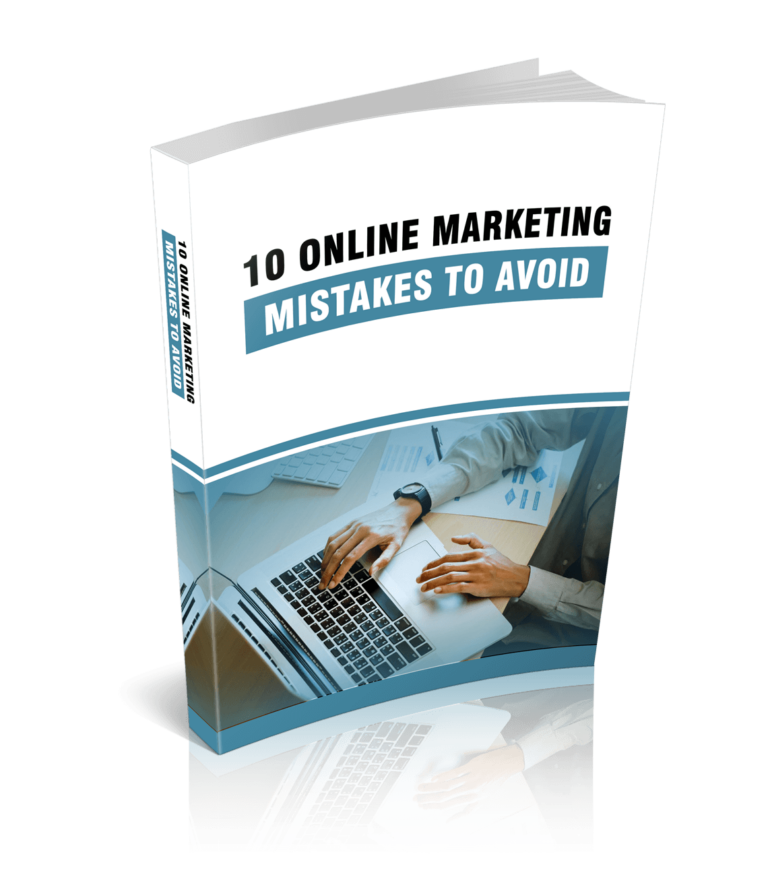If you are looking for a complete online marketing solution for your business, then GetResponse has everything you need. It is an easy-to-use marketing platform that can help you reach prospects, grow your audience, engage with customers, and enhance sales.
You can easily create your landing pages, automate your emails, and grow your business.
This article covers the best ways you can leverage GetResponse and boost online sales.
SUBSCRIBE TO INCOME PATROL
Get updates on the latest posts and more from Income Patrol straight to your inbox.
BUILD YOUR STORE
GetResponse makes it easy for you to build your website or store and advertise your business. Every business needs a website and GetResponse makes it easy for you to set one up. You can either use their code-free, AI-powered builder or built-in templates to design your site.
If you choose to build with their AI-powered builder, you simply answer certain questions and a personalized website will be generated for you.
If you use the predesigned templates, you can pick whichever theme you want and customize it to match your business.
GetResponse has different pricing plans including a free plan that has many features to get you started and ensure you reach your sales goals.
Use the FREE-FOREVER plan to build and host 1 website, send unlimited newsletters, gain access to basic email marketing tools, add up to 500 contacts, and automate workflows. Use their drag-and-drop creator to build converting emails, collect leads with countless free forms, and test account premium features for 30 days without paying anything. If you want to get started with a free account that stays free forever and doesn’t require a credit card, click here
Once you set everything up, skip to the 3rd step to create your sales funnel and reach your audience. However, if you already have a store, go to the next step;
CONNECT YOUR STORE
Easily connect your store to GetResponse and start marketing your business. If you already have an online store and use Shopify, WooCommerce, Etsy, Magento, or BigCommerce, connect it to GetResponse. Doing this allows you to populate the product library with the products you offer. Making it easy for you to showcase your offers in your marketing emails and landing pages.
Take the following steps to connect your store:
- Go to the main menu
- Click on ‘Stores and products’
- Navigate to ‘Add store.’ You will get two options; the first one is to create a GetResponse store and the second one is to connect an existing store.
- Choose ‘Connect store’
If you choose to create a store from scratch instead, you will pick a name for your store, set the currency that your store will use, and populate the product library from scratch.
If you choose to connect your existing store, you will populate your library with the list you use on your existing eCommerce platform.
After setting everything up, integrate payment processors to allow for easy transactions. Some of the payment methods you can use are Stripe, Square, PayPal, and BlueSnap.
Note: You can sell anything on GetResponse. From physical products to digital products like webinars, eBooks, services, and courses.
BUILD YOUR SALES FUNNEL
Build a sales funnel to simplify and track the sales process. Nurture prospects throughout the buyer journey so you can send relevant content and easily convert them into customers. Use GetResponse Conversion Funnels to create a full sales funnel or a quick sales funnel. Use their pre-built templates to create your funnels.
If you want to gain access to all the important tools such as the sales page, confirmation page, upsell page, a social ad, a signup page, email series steps, and important statistics such as total page views, and new subscribers, create a full sales funnel with a full-funnel template. Use the quick funnel template if you only need to access essential tools like a sales page, confirmation page, an upsell page, an optional social ad, and important statistics such as total page views.
The structure of your funnel depends on your preferences. It can either start from the sales page and showcase your products right away or a social ad that will attract attention and redirect visitors to your sales page.
FIND YOUR AUDIENCE
Find and connect with your target audience to form meaningful relations and easily turn them into customers. Track your audience’s behavior and send emails and offers relevant to their needs.
Capture and convert new leads into long-term customers.
Integrate your store with GetResponse to automatically add new customers and contact them anytime. Use interesting offers or giveaways to encourage first-time visitors to give you their email addresses and join your mailing list. Add a popup to your store to trigger signup forms and get first-time visitors to give you their contact details.
The prebuild forms are easy to customize. So, you can add your branding and as many form fields as you like. Use pre-built automation templates to learn more about your customer’s preferences and trigger product recommendations based on purchase history.
Automation also allows you to send a sequence of emails to people who abandon their carts. Making it easy for you to track users, remind them about their abandoned carts, and turn them into customers. Automate welcome emails to strike conversations with new subscribers and keep the conversation going. Send ‘Thank you emails’ and thank them for signing up. Introduce yourself, introduce your business, share your story, and send your special offers in your welcome emails.
Monitor prospects’ behavior on your emails, website, and landing pages with automation templates.
STRENGTHEN CUSTOMER RELATIONS
The only way to boost sales and succeed is to strengthen customer relations. The best way to strengthen relations is to connect with your audience and engage with them. Fortunately, GetResponse makes it easy for you to build and grow customer relations.
Simply find out the best times that your subscribers are most likely to engage with your emails and email them during those times. Use the perfect timing tool to ensure a specific local-time delivery for different audiences. Use the time travel delivery method to always be on time and ensure your emails get delivered when they should.
Use the lead capture tools to promote and share valuable content that converts.
Use the SMS marketing feature to stay in touch with prospects and offer the support they need. Leverage trigger-based SMS marketing automation and send clear personalized messages.
Other great features to look into are the SMS editor, URL Shortener, and SMS Reports to monitor engagement and measure results.
Improve your online support system to boost engagement. Use Live Chat to connect with your audience and offer timely online support. Gain access to interesting features like Chats notifications, Chat availability, Customization tools, Chats analytics, and a Visitor capture form. Use the form to ask first-time visitors for their contact details and send follow-up emails when they exit your page.
PERSONALIZE THE CUSTOMER EXPERIENCE
The only way to convert leads into buyers and increase sales is to personalize the customer’s experience. So, nurture your leads with content and offers relevant to them. GetResponse makes it easy for you to track how customers engage with your pages so you can share custom offers.
Use their Website Visitor Tracker to learn more about your visitors’ preferences and browsing habits. Analyze actions your audience takes on specific pages, customize emails based on page visits, and trigger personalized journeys based on the data you collect.
Set automation rules and send automated emails based on the data stored in your account to stay relevant to all your customers. Take action based on the set conditions and use filters for more precise targeting.
SEGMENT YOUR LIST
Segment your customers to ensure you reach the right people, promote products they want, and get more sales. Create custom segments to isolate less-engaged subscribers from ones that interact with your emails the most. Build individual contact profiles so you can advertise the right offer to the right people at the right time.
Use tags and scores for better profiling. Add as many tags as you can to ensure you display relevant offers and reach customers at their points of need. Use scores to monitor engagement and evaluate your contacts. Add a point each time your customers take specific action on your emails or pages.
Use Perfect timing, Time Travel, and time settings in automation workflows to ensure you reach the right customers at the right time.
You can also segment your audience based on eCommerce filters. For example, the total amount spent, the currency used, product purchased, the number of items bought, completed transactions, and incomplete transactions.
Find out how you can attract attention from your less-engaged subscribers and get them to interact with your content. Appreciate prospects that interact with your emails the most, study their behavior, and promote offers relevant to them.
LEVERAGE BUILT-IN CAMPAIGNS
Use ready-made campaigns to keep engagement scores high, grow your target audience, and sell more products.
Use goal-based newsletter templates, SEO-optimized landing pages, and marketing automation templates to improve your campaigns. Create an automated nurturing series to engage new customers after they sign up.
Identify your most engaged customers using engagement scores and reward them for their engagement and loyalty. Automatically assign scores and tags to users based on what they do. Then create re-engagement campaigns to win back lost customers or less-engaged users.
Leverage prebuilt funnels such as sales funnels, lead magnet funnels, webinar funnels, and list-building funnels for automated campaigns.
Use the lead magnets funnel to grow your list using lead magnets. Engage with your customers and grow your audience with the webinar funnel. Attract more signups, nurture your list, and grow your mailing list with list-building funnels.
Monitor performance to determine whether or not you are on track and ensure a return on investment. Use the intuitive analytics dashboard to gain access to all the important statistics, see what’s working, what needs improvement, and make the necessary adjustments.
Use the dashboard to easily keep track of conversion rates, and monitor customer actions. See how many people subscribed to your list, how many social shares and clicks you have, and so much more from your dashboard.
GetResponse makes it easy for you to create a report that will be sent to your inbox daily, weekly, or monthly so you can keep track of your engagement scores. That means you don’t have to constantly sign in to your account and check reports.
SEND AUTOMATED PRODUCT OFFERS
When someone buys your product, follow up with them to ensure future sales. Send an automated email and recommend similar products to bring them back to your store and drive more engagement. Identify products you want to recommend and send them to buyers. Add a recommended product block in your email creator and be done in a couple of minutes.
Take the following steps to customize the recommended product block;
- Go to ‘Layout’
- Select ‘E-commerce’
- Navigate to ‘Recommended products’
- Choose the category and store from which you want to recommend your products.
- Add your products
You can customize whichever section you want. For example, you can choose the number of products you want to recommend, select the layout and orientation of each element, and add spacing between your products and the content. Such as the image and product name.
You can also easily customize text style, text alignment, text padding, every image, background colors, and your buttons. Note that the image, name, and price of the product you want to recommend are filled automatically when the message is sent.
Use Webinars to promote your offers, engage with your audience, and show them how to use certain products. The webinars feature makes it easy for you to interact with your customers anytime.
Use the screen sharing feature to show your products in action or demonstrate certain processes. Use the whiteboard for live collaboration and to brainstorm ideas with prospects. Use polls and surveys to get feedback from your audience, understand them better, and gather important data. Promote your offers during the live stream and add a call-to-action button to get your audience to take the necessary steps.
AUTOMATE MARKETING
Automate your marketing processes to send emails that convert, nurture leads, create attractive offers, send relevant messages, ensure sales, and increase your chances of success.
Automatically reach cart abandoners and encourage them to buy. Trigger automated email campaigns to people who add items to their shopping carts and fail to complete purchases. Send abandoned cart emails to get them back to your store and convince them to buy. Use urgent offers and reminders to attract their attention and inspire action. Use the premade abandoned cart templates to create automated workflows. Choose the template that best suits your needs and gives you the flexibility you desire.
You have 3 options; the ‘Abandoned cart reminder’, the ‘Abandoned cart series’, and the ‘Time-sensitive reminder.’
The Abandoned cart reminder template is a simple reminder with a 2-step workflow. It starts when the user abandons the shopping cart and triggers a customized email that gets sent to the subscriber. You can customize the email whichever way you want. For example, you can add the details of the abandoned cart in your email message to remind the user about the incomplete purchase and increase your chances of getting a sale.
Take the following steps to customize your Abandoned cart email reminder;
- Select the abandoned cart reminder template
- Add the product name
- Add pricing details
- Add a brief customized message
- Add a ‘Buy Now’ button that directs the user to your store
The Abandoned cart series has more steps and helps you build a workflow that sends a message to every website visitor who abandoned their cart. A second message gets sent if you don’t receive a response from your first email. This option also makes it easy for you to track who returned to your site and who didn’t. If you choose this option, you configure 7 elements and then publish the template.
Take the following steps to configure your Abandoned cart series;
- Select the Abandoned cart series option
- Add automation messages
- Add the URL
- Optionally assign tags
- Create a follow-up message
- Set up the second URL visited condition
- Add an optional tag
The Time-sensitive reminder template helps you create a retargeting offer that’s only available for 24 hours. Use it to create a sense of urgency and get prospects to return to your site and complete the purchase. With this option, you configure 5 elements and then publish the template as a workflow.
Take the following steps to configure the Time-sensitive reminder;
- Select the Time-sensitive reminder option
- Configure cart details
- Select the automation message
- Enter a URL
- Assign or remove tags, and save and publish your workflow.
Use the Web push notifications feature to get more people to return to your site. Use custom prompts, automated notifications, web push analytics, and the unlimited notifications feature to increase your conversion rates.
BONUS:
Connect GetResponse with web analytics tools and key content management systems to maximize engagement, reach a bigger audience, and improve your campaigns. GetResponse integrates with Google Analytics, WordPress, Facebook, Gmail, Google Tag Manager, Microsoft Dynamics 365, ZeroBounce, Salesflare, Amazon payments, Evernote, E-junkie, SeedProd, Salesforce, Lightspeed, Magento, HubSpot, Google Ads, Shopify, Zapier, and many more.
CONCLUSION
The platform offers an all-in-one solution to help you succeed in your online marketing journey. If you’re looking for a platform that helps you create your store, design professional emails, connect with your audience, build an effective sales funnel, automate your marketing campaigns, and increase sales all in one place, then it’s precisely what you need.
Click here to get your free account!
Summary
Here’s a recap of what we covered:
GetResponse features:
• A code-free website builder
• Landing pages
• Marketing platforms for customer engagement
• Lead generation software to attract leads, nurture them and increase conversions
• Conversion funnels
• Email automation
• Customer segmentation
• Automated cart abandoner email reminders
• Leveraging built-in campaigns
• Marketing automation
LIMITED-TIME OFFER!
With LIFETIME ACCESS membership ($67) you have access to ALL exclusive materials (current and upcoming) for lifetime. We create new courses, ebooks, webinars and downloads on a regular basis. This offer expires soon and will be replaced with monthly-paid subscription, so hurry up! Get access HERE!