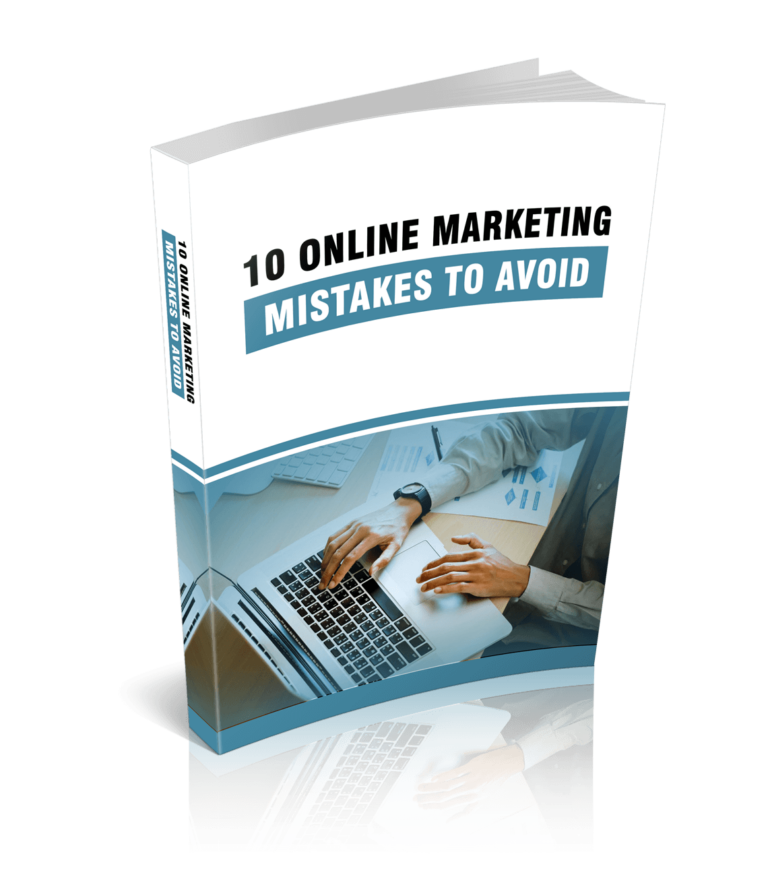Introduction
Increasing sales and growing your business requires you to come up with an effective strategy that allows you to monitor traffic, study customer behavior, and pay attention to your conversion rates. You have to determine how effective your campaigns and SEO efforts are. You have to constantly track and analyze your results and identify areas that need improvement. Google Analytics can help you track your marketing strategy, identify problems, understand customer preferences, and monitor SEO so you can increase your conversion rates.
Today we’ll talk about 10 effective ways to increase profits with Google Analytics so you can boost revenue and succeed.
Let’s dive in!
1. Analyze User Behaviour
The best way to cater to your audience’s needs is to understand how they interact with your content or site. You have to analyze customer behavior to promote offers that appeal to them. That is the only way to attract sales. If you don’t know how potential customers engage with your website or content, it will be hard for you to make informed marketing decisions and position yourself right. So, analyze shopping behavior with Google Analytics.
Pay attention to the number of people who viewed your product, your checkout abandonment rate, and your cart abandonment rate. Segment users based on demographics, location, traffic source, and category. Find out how many returning and new visitors you get daily, weekly, and monthly. Know how users find your site, the pages they interact with the most, and study the buying process. For example, how many people add items to their carts and end up not buying? How many abandon their carts during the checkout process? Gather enough data to understand purchasing behavior and find out why users leave your site without buying.
Use the Shopping Behavior Analysis feature in Google Analytics to track customer behavior from the time they learn about your product to the final purchase. This is a great way to optimize your offers and ensure high conversions from your marketing strategies.
2. Study Interest Reports
One of the best things about Google Analytics is that it provides detailed interest reports you can use to learn more about customer interests. You can easily identify your audience’s interests so you can capture their attention and boost engagement. For example, if your potential customers are interested in industry trends, share more of that content and use it to increase your conversion rates. Use interest reports to come up with great content ideas and create an effective marketing strategy. Share content that appeals to your audience and allows you to cross-sell your products or services. Make sure your web content, social media posts, blog posts, and various marketing materials cover information prospects are interested in. It’s easy for you to boost sales if users enjoy and value your content. So, enable interest reports in Google Analytics to boost engagement and get more conversions. You can either enable them from either the Reporting tab or Admin tab.
If you are using the Reporting tab, take the following steps:
- Log in to your Google Analytics account
- Go to account, property, and view
- Open the reports option
- Go to ‘Audience’, ‘Demographics’, then ‘Overview’ report
- Click on ‘Enable’
If you want to enable the interest reports from the Admin tab, take the following steps:
- Log in to your Google Analytics account
- Go to ‘Admin’
- Click on the account and property you want to use Demographics and Interests data on
- Click on ‘Property Settings’ in the Property column.
- Navigate to ‘Advertising Features’ and turn on ‘Enable Demographics and Interests Reports.’
- Click Save and you are done
3. Enable Site Search
Know what users are searching for on your site so you can provide them with offers or content they want. Enable site search on your website to get the information you need. This option helps you focus on topics your target audience is interested in, come up with an effective digital marketing strategy, and ensure conversions. You will know what users are searching for and what challenges they are having on your website. Use the data to create lead magnets, posts, promos, and webinars that attract sales.
To enable Site Search on Google Analytics, take the following steps:
- Sign in to your Analytics account
- Go to the Admin tab
- Navigate to the view you want to set up Site Search on
- Click ‘View Settings’ in the View column
- Turn on ‘Site Search Tracking’ under Site Search Settings
Once you are done, go to the ‘Behavior’ tab and look for Search Terms and Site Search information. Identify keywords that drive conversions and incorporate them more into your marketing content. Run Google AdWords campaigns then use Google Analytics to see which keywords increase conversions and sales. Go to ‘Reporting’, ‘Acquisition’, ‘AdWords’, then ‘Keywords’ on Google Analytics to identify your high-performing keywords. Note that Google Analytics doesn’t show organic search keyword data for security reasons. You have to use other keyword research tools to access the information you need. Some of the best keyword research tools are Google AdWords, Moz, Google Search Console, and SEMrush.
4. Set Up Conversion Funnels
Set up conversion funnels with Google Analytics to track the steps prospects take to buy.
The conversion funnels give you a clear picture of the customer’s journey from the time they start interacting with your website content to when they buy your product. You can see the information prospects search for and know when they view your online ads and buy from you. Conversion funnels make it easy for you to nurture leads and cater to their needs. You can curate the right content and promote the right offers to people who have already expressed interest. Which is key to increasing your conversion rates. You can better understand the customer journey and know why visitors drop out of the funnel or leave your site.
Once you find out why users leave, you can improve your marketing strategy and implement the necessary changes. For example, if most people exit your website or drop out of the funnel at the checkout process, identify the cause. They may be leaving because the checkout process is too complicated or there are hidden fees. Whatever the reason or problem, make sure you identify and fix it.
The best way to measure results and find the information you need is to set goals. So, when creating your conversion funnels, set clear goals and objectives. It makes it easy for you to track the right metrics, get the information you need, and improve your strategy as you go. Set your goals via the Admin tab.
5. Identify Your Top-Performing Pages
Know which web pages have high engagement and what type of content turns visitors into customers. Identify pages potential customers spend most of their time on and the type of content they are interested in. It’s the best way to reduce marketing costs, focus your energy on pages with high engagement, and boost sales. It becomes easy for you to curate content your potential customers want, keep them on your pages longer, and increase sales. So, identify your top-performing pages and link back to them from all your marketing channels and materials. Make sure your audience sees more of those pages. If you notice that users subscribe to your mailing list after visiting your pricing page, make sure that’s the page that most people see.
Invest in pay-per-click ads and direct more people to your page. If they sign up for your newsletter or buy more of your products after reading a particular blog post, direct people to that content. Identify your top-performing content and learn more about users’ interests with Google Analytics Reverse Goal Path. Head over to ‘Reporting’, ‘Conversions’, ‘Goals’, then ‘Reverse Goal Path.’ Reverse Goal Path shows you pages visited by users right before they purchased your product, contacted you, or opted into your mailing list.
6. Use Landing Page Reports
Use Landing Page reports in Google Analytics to identify your best-performing content, recognize pages that bring in more traffic, and improve conversion rates. Landing page reports allow you to come up with an effective marketing strategy and ensure ROI. You can see which topics get the most traffic and what content types capture attention. For example, you can tell if visitors prefer infographics, text, or video. Making it easy for you to share the type of content they prefer and ensure conversions. Identify your best posts by going to ‘Behavior’, ‘Site content’, then ‘Landing Pages.’
7. Identify Slow Pages
Identify your slow-loading pages because they are as important as your top-performing ones. If your pages load slowly, users will leave without buying. They will easily go to the competition to avoid the frustrations that come with slow loading pages. No one wants to wait even 5 seconds for a page to load. So, if you have slow loading pages, improve loading times to retain your visitors and convert them into customers. Measuring website speed on your own is hard if not impossible. So, to fix this problem, use Google Analytics. It can help you determine site speed, identify slow pages, and know average load times. To identify your slow-loading pages, go to ‘Behavior’, ‘Site Speed’, then ‘Page Timings.’
Improve your site speed by hiring a developer or implementing the best practices. Such as minimizing redirects, optimizing caches, compressing images, and minifying your files. Fix your pages to reduce bounce rate and get more conversions.
Another effective way to measure website speed and identify your slow pages is to use Google PageSpeed Insights, Pingdom Speed Test, or WebPage Test.
8. Study Social Media Analytics Reports
Use the Social Media Google Analytics Report to study social media analytics. Find out how much traffic you get from each account and how many people from those sources turn into customers. The reports give you traffic information from all your social accounts. Meaning if you have a Facebook account, Twitter page, LinkedIn page, YouTube channel, and any other account, you can access the data you need. You’ll know how each account is performing and gain access to all valuable information that will help you improve your marketing. Such as the average session duration, bounce rate, goal conversion rates, and new users.
Many people prefer browsing the internet with their mobile phones. That is why you have to optimize your website for mobile view and track your mobile conversions. Certain features and functionalities that work well on the desktop version of your site won’t be displayed correctly on mobile devices. If you have large images, your pages can load slower on mobile. Resulting in visitors leaving your website which leads to lower conversion rates. Look for the difference between your site’s conversion rates on every device and make the necessary changes. If you have lower conversions from your mobile traffic than desktop, optimize your site for mobile view. Go to ‘Audience’, ‘Mobile’, then ‘Overview’ to analyze mobile conversions.
9. Analyze Overall Organic Traffic
The best way to measure how effective your digital marketing campaigns are and ensure business growth is to analyze your overall organic traffic. It helps you understand your audience better and learn more about your traffic sources so you can get more conversions. Review your traffic segments by channel type and view the results from all your different channels. Know how many people find your site through search engines, email, social media, paid advertising, referrals, and by directly typing your domain name. Go to ‘Acquisition’, ‘All Traffic’, then ‘Channels’ to view traffic from different sources and improve your marketing strategy. Segment your traffic by channel to see your best-performing channels and ones that aren’t doing so well. Invest your time and money into ones that bring in more traffic and conversions.
10. Track Your Bounce Rate
Your bounce rate is one of the most important metrics to track. It shows how many people exit your website and why. It’s the percentage of web sessions or single-page visits. You have to monitor your bounce rate to optimize your content, ensure you keep more users on your site and increase conversions.
A lower bounce rate shows users are happy with your content and stay on your pages longer. It means site visitors can easily navigate your site, find what they are looking for, and have a good overall experience. A higher bounce rate shows your site needs to be improved. It means users don’t stay on your pages longer because of various reasons. For example, your website isn’t easy to navigate, visitors have a difficult time finding the information they need, your pages are too slow, or the content you have doesn’t appeal to site visitors. Go to ‘Behavior’, ‘Site Content’, then ‘Landing Pages’ to monitor the bounce rate on Google Analytics.
The best thing about Google Analytics is that it can calculate the bounce rate of your entire website or a single page. Know your exit pages and determine how you can optimize them to reduce your bounce rate.
Bonus:
Identify your top referral traffic sources and low-rate ones. Know which websites send you more traffic and which ones don’t. It helps you work with the right sites and increase sales. Go to ‘Reporting’, ‘Acquisition’, ‘All Traffic’, then ‘Referrals.’ Increase your exposure on top referral sites and strengthen relations.
Conclusion
The most important goal business owners share is increasing profits and ensuring organizational growth. The only way to succeed is to reach your money goals, ensure profits, and minimize losses. One of the best ways to achieve that is to get more web traffic, boost customer engagement, analyze your traffic sources, and enhance sales. Google Analytics helps you to do all that and more.
You can use its many features to analyze traffic, understand your visitors, curate effective content, reduce your bounce rate, promote the right offers to the right people, and get more from your marketing efforts. Use Google Analytics to build your customer base, get more conversions, and increase profits. You can study user behavior, improve your content strategy, identify your top-performing pages, optimize your slow-loading pages, study social media analytics, and gain access to different reports that will help you improve your marketing strategy. For example, interest reports, landing page reports, and social media reports.
You can also easily set up conversion funnels with Google Analytics to track the steps prospects take to purchase your products or services. The conversion funnels give you a clear picture of the customer’s journey from the time they start interacting with your website content to when they buy your product.
You can see the information prospects search for and know when they view your online ads and buy from you.
That can help you optimize your content and set you up for success.
LIMITED-TIME OFFER!
With LIFETIME ACCESS membership ($67) you have access to ALL exclusive materials (current and upcoming) for lifetime. We create new courses, ebooks, webinars and downloads on a regular basis. This offer expires soon and will be replaced with monthly-paid subscription, so hurry up! Get access HERE!