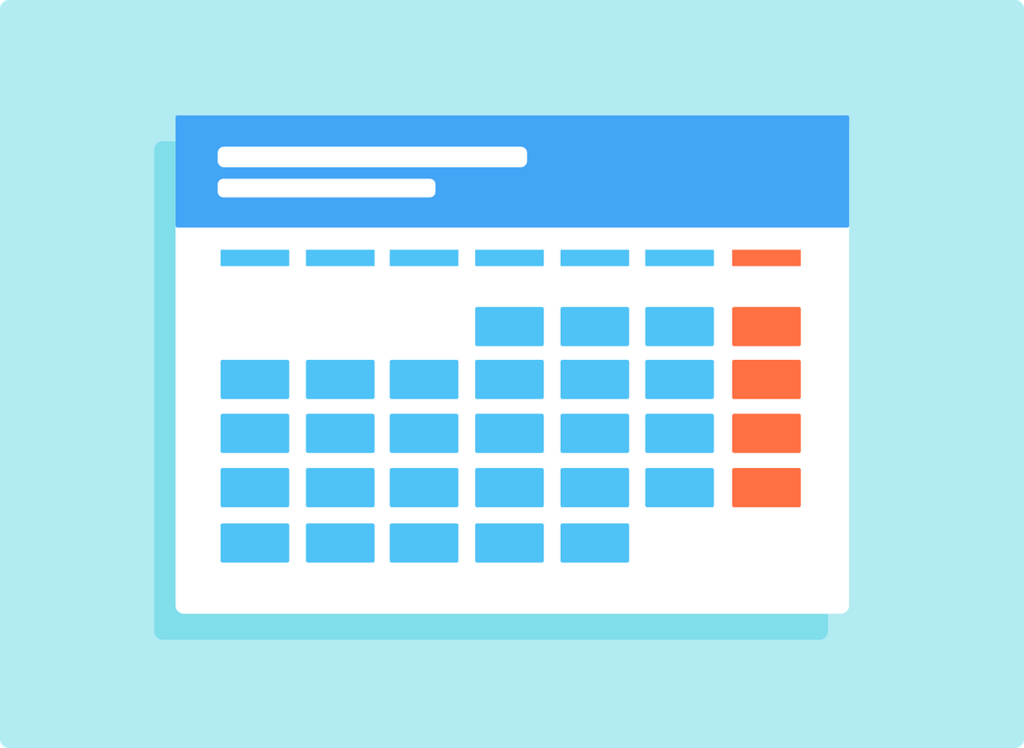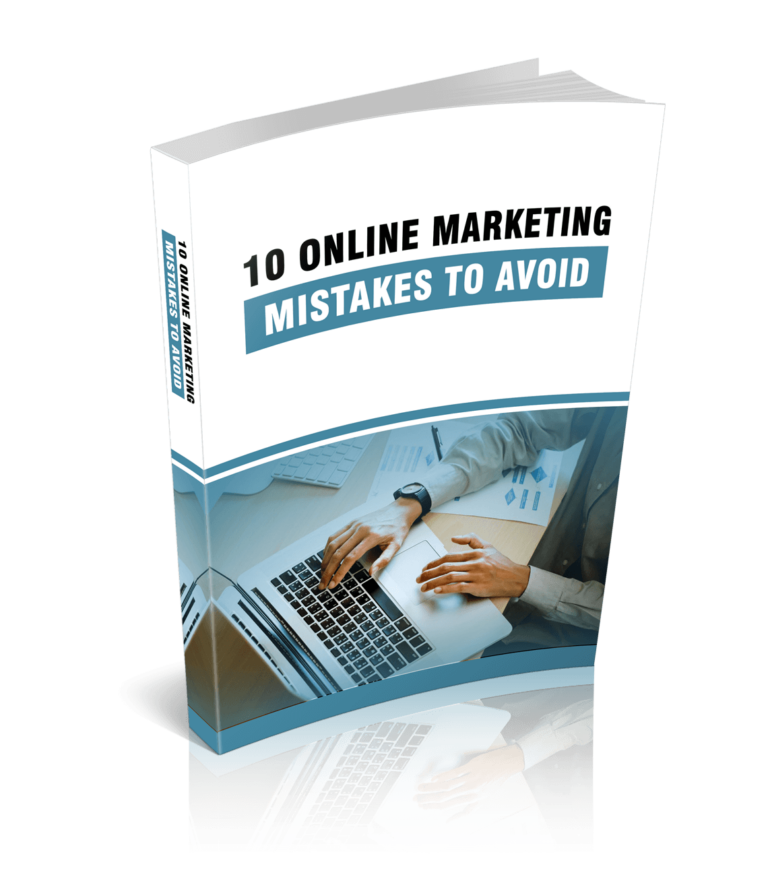The only way to succeed with your membership site is to constantly create quality content. You need to keep members attentive and happy about their memberships. The best way to achieve that is to regularly share quality content. Whether daily or weekly.
You have to email members with new content, solutions, niche tips, and offers to retain them.
All this can be challenging when you are starting. Fortunately, you don’t have to worry about that anymore.
Use this guide to create your membership site content calendar and succeed.
SUBSCRIBE TO INCOME PATROL
Get updates on the latest posts and more from Income Patrol straight to your inbox.
Decide how often you need to create your content
Determine how often you need to create and share content with your audience. For example, will you share your content daily or weekly? Consider your niche, target audience, and product. Pick a strategy that helps you connect easily with prospects, retain members, and sell more products.
Decide how much content you need for your reports, lessons, or emails. You may need to send new content daily, weekly, or monthly. Depending on your membership model.
It is important to nurture your mailing list and get more conversions. So, decide how often you will email your subscribers with new content. It could be daily or weekly.
Next, determine how much content you need for your bonus materials depending on how often you offer them.
Create a spreadsheet with Microsoft Excel. Write down all the required information so it can guide you along the way. For example, create three columns. Name the first one, ‘Content type.’ Name the second one, ‘Amount of content needed.’ Name the third one, ‘Distribution frequency.’
Under ‘Content type’, list reports, lessons, emails, or any other content you want to share with members. Under the second column, add the amount of content needed daily, weekly, or monthly. Under the third column, highlight how often you will send the content. It could be daily, weekly, or monthly.
Set time frames
Set time frames and know how much content you need to create in three months, six months, and one year.
For example, plan for the next three months. Decide what type of content to create during that period and how often you will send it. You can create 36 training modules and deliver three lessons weekly. Write an email series and send three promotional emails to subscribers per week. Each email should promote the upcoming lesson. That’s a total of 36 emails for three months.
Create a monthly bonus and deliver it to your members to retain them. It could be two reports, two templates, and a bonus video you send at the end of each month. That is how you get more members and keep existing ones.
Assign tasks
You know how often to create your content and the amount of content needed. The next thing is to decide how to create the content. For example, are you going to do it yourself or outsource the work? If you have the time and expertise or are running a tight budget, do it yourself. However, if you don’t have the time, hire a freelancer. You can do the most important work and outsource other tasks.
Set deadlines
Determine how long it takes to complete each task and set deadlines for yourself and the freelancer. Add five or seven days when setting your deadlines to accommodate unanticipated problems. Such as illness or longer research time. Consider the time you are supposed to deliver the content to members and complete the product at least fourteen days before the delivery date.
Create your content calendar
Create your content calendar and list the following information:
• The work to be completed
• The precise date to complete each content piece
• The exact days you will be creating the content and your working hours
• The exact days the freelancer should be working on the content
• Your deadlines and the freelancer’s deadlines
• Dates when you will send reminders to the freelancer before the deadline. It could be a month or a week before the deadline
• Customer deadlines
Schedule your content as you finish it to ensure you send it to members at the right time. Use reputable email marketing tools like AWeber or MailChimp to access that feature.
Conclusion
Use this guide to create your membership site content calendar and never worry about running out of content again.
LIMITED-TIME OFFER!
With LIFETIME ACCESS membership ($67) you have access to ALL exclusive materials (current and upcoming) for lifetime. We create new courses, ebooks, webinars and downloads on a regular basis. This offer expires soon and will be replaced with monthly-paid subscription, so hurry up! Get access HERE!